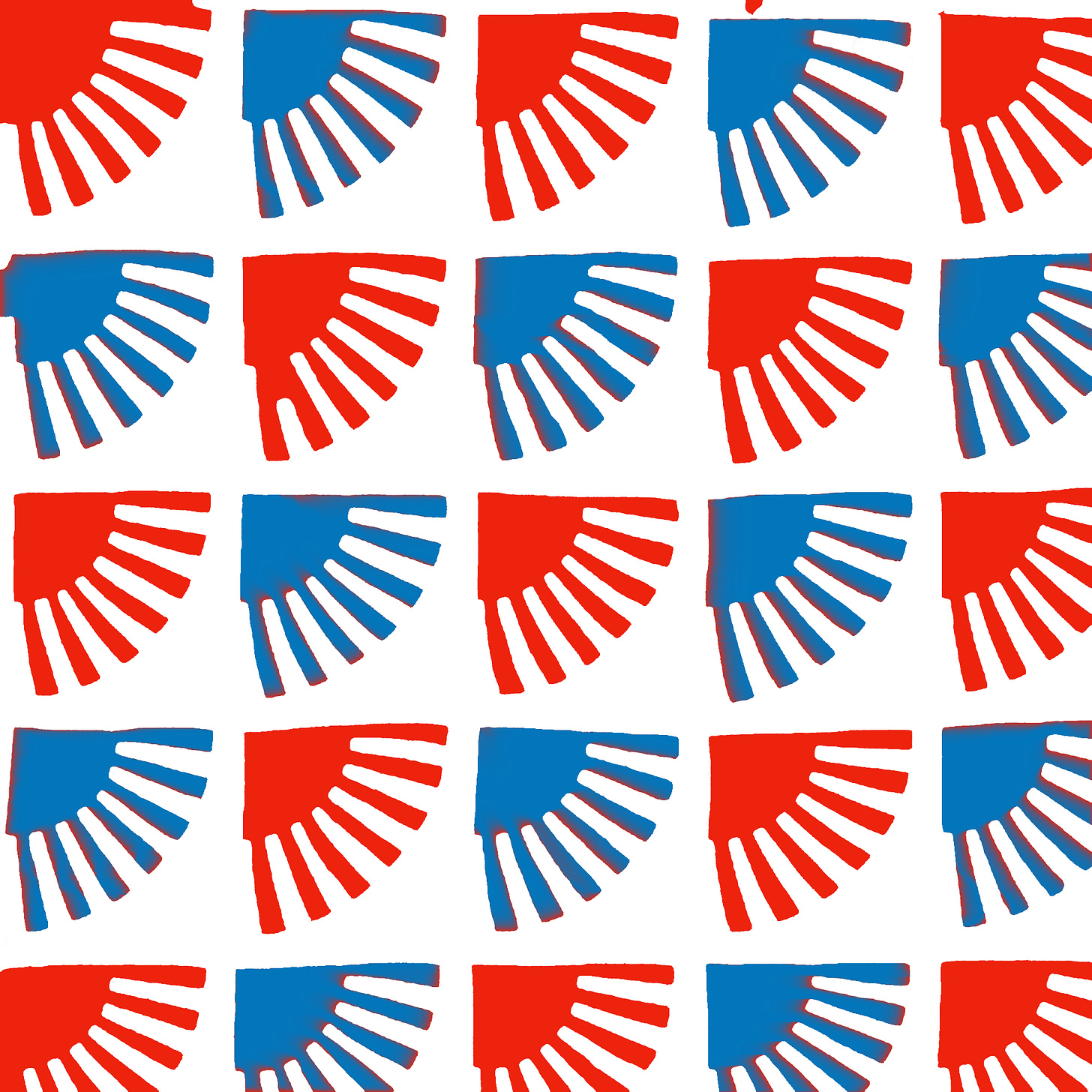Workflow Metrics That Matter
How can you determine if your workflows are performing effectively?
A sure recipe for failure is not having information on how a system is functioning. Not knowing if things aren’t working as expected prevents you from fixing them on time. The importance of obtaining the right metrics grows with the number of interconnected pieces that make up a system. In the case of workflows, obtaining the right metrics is something I consider mandatory. So, what are the right metrics? And, perhaps even more important, how do you get them? Stay with me to know more.
This article is brought to you with the help of our supporter, n8n.
n8n is the fastest way to plug AI into your own data. Build autonomous, multi-step agents, using any model, including self-hosted. Use over 400 integrations to build powerful AI-native workflows.
“If you can’t measure it, you can’t manage it,” said Peter Drucker, a popular business leadership author. Without measurements, there’s no way to set goals. And, without goals, there’s no way to define objectives. You’re basically flying blind. You don’t know if what you’re doing is yielding good results or if you should adjust course. Zooming in on API integrations and workflows, not having measurements means that you don’t know how well or badly executions work. Imagine you have a workflow that connects to a handful of API operations. Wouldn’t you like to know, for instance, how long each API operation took to complete, or how often it produced errors?
Not being able to access workflow metrics is unthinkable to most of us. In the area of reliability, you need proof of uptime, error rates, and throughput. People who work in troubleshooting need metrics to help them pinpoint bottlenecks or failing steps quickly. If you’re trying to optimize a workflow, you want to be able to identify slow steps, optimize API calls, and reduce costs. Forecasting load growth is required for scalability planning and is only possible if you have metrics. Regulated industries like finance and healthcare require traceability. Even UX gets better with metrics because they can help make workflows faster. In summary, you can’t live without workflow metrics. But what are the metrics that you really need, and why are they important?
I asked a few people what workflow metrics they feel are the most important ones to follow. Failure rate is at the top of the list. Everyone I asked wants to know how often their workflows fail so they can then attempt to fix them. The second metric is the average execution time. People told me they want to know how long full workflows take to finish and also how long each step takes. Another way of thinking about execution time is to show its inverse, the workflow throughput. Which is, of course, another interesting metric. Other metrics that people are interested in include error frequency, resource utilization, queue length, retries, recoveries, and even the percentage of tasks completed without corrections, or the amount of content that is cached vs. needs to be fetched during workflow executions.
But the most interesting workflow metrics, in my opinion, aren’t the generic ones. Granted, those are attractive from an operational perspective. However, they’re not the ones that reflect the outcomes of workflow executions. The ones that have that importance are those who translate the business objectives that are fulfilled by workflows. I’m talking about metrics that are simple and easy to understand by anyone who understands the business. Take, for instance, the number of invoices processed over a period of time. Or, the number of sales leads captured, or the percentage of social media posts that have at least a reaction. Anything that is related to the objectives of the business can become a workflow metric if there’s a workflow responsible for fulfilling it. And these are the metrics that, in the end, matter the most to business people. How you can get them is a different story.
Almost all integration products offer a way to obtain and visualize the metrics that matter. Boomi supports OpenTelemetry, offers native dashboards, and can even pipe data to tools like Grafana and Datadog. n8n offers an insights dashboard and a community-backed integration with OpenTelemetry. Temporal has native OpenTelemetry support and includes tracing of workflow steps with integrations with Jaeger, Grafana Tempo, and Honeycomb. Finally, Workato offers business-oriented dashboards with a strong visual layer where you can see business KPIs. As you can see, there are plenty of options in the market, from those that are more developer-oriented to those that focus more on the business needs. Something to pay attention to is the adoption of OpenTelemetry by iPaaS solutions. Since OpenTelemetry is becoming the standard for anything related to metrics, it’s important to pick a vendor that offers some level of support. Another area to pay attention to is the ability to extend the support metrics with custom ones. That way, even if the product doesn’t offer business metrics, you can create them yourself.
Overall, there are plenty of iPaaS solutions in the market that let you capture, analyze, and visualize the metrics you and your stakeholders care about. Perhaps you’re already using a product that supports metrics, and you haven’t enabled them yet. Getting into the habit of periodically analyzing the workflow metrics that matter to you is something you need to do. Otherwise, the quality of your workflows will suffer over time. And, in the end, that will affect your business.